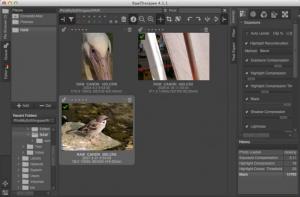RawTherapee
4.1
Software information
License:
Freeware (Free)
Updated:
06 Jun 2014
Publisher:
RT Team
Website:
http://rawtherapee.com
Software Screenshots
Size: 19.46 MB
Downloads: 9463
Platform: Mac OS X
Taking pictures in JPEG format is the first and most common mistake any beginner will make, once they get their hands on a DSLR camera. If the pictures are stored in RAW format, you will have many more possibilities when adjusting them. Unfortunately, lightweight editors are not capable of opening RAW pictures. This is where RawTherapee comes in. The application supports mostly any camera RAW format and it places everything you need at your disposal, to make your pictures look crystal-clear. It is available for various operating systems, including Mac OS X, Windows and Ubuntu and it is offered completely free of charge.
Despite its large number of controls, RawTherapee is quite easy to use. It comes with a file browser, a processing queue and an editor, which can be found on the same user interface, on separate tabs. After navigating through your local folders, on the left side of the window, you can start adjusting your pictures right away. As previously mentioned, the application is compatible with RAW pictures from any camera, but you can also import and adjust other images, in common formats, like JPEG, PNG and so on.
Pictures from a selected folder are displayed as thumbnails, in the central region of the interface, on the file browser tab. You can find a vast range of adjustment controls in a column, on the right side of the window, where they are neatly categorized on several tabs. Most adjustments involve dragging a few sliders or clicking check boxes. The application allows you to tweak numerous characteristics, including exposure, white balance, shadows and highlights, chromatic aberration and others. What's more, you can make these adjustments on multiple images at the same time.
Once your pictures are corrected, you have to click an icon on their thumbnails, to add them to a queue. The Queue tab includes a series of output options, for setting a destination folder, format and name template, which are applied on all pictures, once you click a Start button. The aforementioned adjustment controls can be found on the Editor tab as well, among other useful features.
Pros
You can adjust and process images in RAW format. The application supports RAW pictures from any DSLR camera. It places many adjustment controls at your disposal and it is capable of batch processing photos.
Cons
There are no obvious issues to address. With its flexible functionality, RawTherapee can make your photos look much better, regardless of what DSLR camera you are using.
RawTherapee
4.1
Download
RawTherapee Awards

RawTherapee Editor’s Review Rating
RawTherapee has been reviewed by Frederick Barton on 06 Jun 2014. Based on the user interface, features and complexity, Findmysoft has rated RawTherapee 5 out of 5 stars, naming it Essential